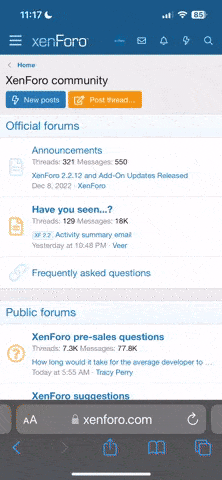if u try to unlock it, bhvr will ban u, this require to serurityHello, could anyone help me? I'm having a single issue with the Market Updater regarding the cannibal DLC. Everything else within the game is working perfectly, but only the cannibal DLC is blocked. Does anyone know how to resolve this?
Navigation section
You are using an out of date browser. It may not display this or other websites correctly.
You should upgrade or use an alternative browser.
You should upgrade or use an alternative browser.
New member
- Joined
- May 31, 2023
- Messages
- 1
anyone having issues can add me on dc. I'll help you kiwijuice02
New member
- Joined
- Jul 28, 2023
- Messages
- 2
One or more errors occurred. (Couldn't find LoaderGlobalNameHashes chunk in IoStore global.utoc)
did u ever figure it out?Hi,
Couldn't find LoaderGlobalNameHashes chunk in IoStore global.utoc
any fix?
New member
- Joined
- Sep 27, 2023
- Messages
- 1
Mappings Path: Access to the path 'mypath' is denied. After Tuesday at 9:07 PM update
New member
- Joined
- May 16, 2023
- Messages
- 1
Access to mappings path is denied no matter where I place it.
New member
- Joined
- Jun 13, 2024
- Messages
- 1
What do I link when it says "provide path to your paks folder" when running MarketupdaterUE5?
New member
- Joined
- Mar 22, 2024
- Messages
- 2
Market UpdaterMarket updater is an application that allows you to generate the latest unlocker files without having to wait for other people to update them.
It generates the files from your game files, so simply update the game and then run the application to get the latest files.
Files that it generates:
This market file contains everything - cosmetics, DLC, items, addons, offerings, etc... This market file only contains DLC. This market file only contains cosmetics and DLC. This market file contains cosmetics, DLC, and perks. This is the data that gets used whenever you open the bloodweb - it tells the game that you own every item, addon, offering, etc... This is the data that gets used whenever you launch the game - it tells the game that you own every item, addon, offering, etc... This file tells the game what outfits exist in the game and a lot more information - it has been modified to make sets breakable and soon-to-be released cosmetics usable early.
Fiddler auto responder list:
Format - 1st box : 2nd box (Find a file...)
api/v1/inventories : Market.json (Choose which market file you would like to use from the list above)
dbd-character-data/bloodweb : Bloodweb.json (Only enable if you're using Market.json and want everything in the game including items)
dbd-character-data/get-all : GetAll.json (Only Only enable if you're using Market.json and want everything in the game including items)
regex:^(?=.*\bbhvrdbd\b)(?=.*\bcatalog.json\b).*$: Catalog.json
You need to download the .NET runtime (8.0) to use this application -> Download Here
Download Market Updater Here
I don't understand the step by step instructions provided by marketupdater
I pasted the paks path then put the key and then it says:
Select a mappings file by entering its number:
1.8.0.0-mappings.usmap
Enter your choice (number):
I can't find the folder or know what the number is here!!!
If you could kindly send me a tutorial, either by video or text explaining it step by step, I would be grateful for the help!
Attachments
just type 1 to continueI don't understand the step by step instructions provided by marketupdater
I pasted the paks path then put the key and then it says:
Select a mappings file by entering its number:
1.8.0.0-mappings.usmap
Enter your choice (number):
I can't find the folder or know what the number is here!!!
If you could kindly send me a tutorial, either by video or text explaining it step by step, I would be grateful for the help!